The big news of the week is that Google Reader is stopping on the 1st July 2013. Gaaaaah!
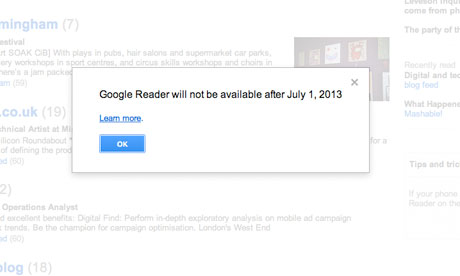
If you love viewing blogs through a Reader of some sort then this post is for YOU! The good news is that there are plenty of alternatives. The bad news is that it's a lot of new information to take in. So, in the interest of those of us who have a million and one better things to do than to look for a new feeder in detail (errrr, I guess that's all of us), I've done the dull donkey work for you. Pleasure.

This isn't a post about finding the best new feeder; it's about finding the best replacement for Google Reader. If a service shuts down, I like to find the most similar service I can until my flurry of feelings settles and then later, mayyyyyyyybeeeeeeee, if I have the time and inclination, I may or may not change to a better alternative in the future.
If you're as uncomfortable with sudden, forced changes as me (!) then read on...Let's take a look at how to replicate your Google Reader experience as closely as possible.
As I see it, there are three viable options:
and Bloglovin'.
I'm probably going to stick with Feedly. Why? Because it gives almost exactly the same feel as Google Reader....in fact, with a few minor tweaks, you'd barely notice the difference....on your computer or phone. I wanted my changeover to be quick, easy and straightforward and Feedly came up trumps in all these ways.

Feedly and Blogloving will export all your subscriptions from Google Reader, with your permission. This is a very quick process and as easy as a click of a button. Truly nothing to get your knickers in a twist over.
Then, once you're in, here are the steps you need to take to create a Google Reader vibe over at Feedly.
1) Choose the Full Articles mode by clicking on the cog icon on the top right of the screen.
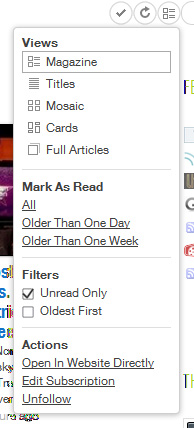
2) Click on Themes and then pick White to have a lovely clean screen, like this one...just like Google Reader!

3) Click on Preferences (on the left hand sidebar) and, where it says 'Unread Links Colour', type Blue.
Tadddaaaaaaaaaah! Was that easy, or was that easy? These simple steps make my Feedly reader experience pretty darn similar to Google Reader.
My one small gripe is that I'd love to be able to change the font size and style to be a bit more reader-friendly but, overall, I'm happy with Feedly as a Google Reader alternative.
Now it's your turn...what are the best Readers out there for us hate-change types? Have you had good experiences...or, indeed, bad ones! come on, spill the beans for all of us to share...

Wow ... thanks, luv.
ReplyDeleteFondly,
Glenda
ps. I do not want to have to learn a new system. :)
...nor do I! Glad I'm not the only one!!
ReplyDeleteSarahxx
ReplyDeleteI'd missed this new and I'm wondering if Google Friend Connect is the next to disapear.
Thank you for sharing, Sarah. Your work is very much appreciated.
Yours,
Teresa
Many thanks for the post. Just set up Feedly, panic subsiding and breathing again now I can easily follow the blogs I love. :)
ReplyDeleteLovers of information now seem to have a tough time with the recent announcement of the closing down of Google reader. However, fans of Google reader can now switch to something new alternatives to Google Reader. I found list of some alternatives of it, but still can't decide that with whom should I go for best result. Now, here its a brief description about some other alternatives, so now its not a very much difficult task for me. Thanks for helping out on above topic.
ReplyDeleteI vote for bloglovin. I like it not because of the update, but when you go to the webpage it shows a really nice summary list of the latest unread posts, with a introtext, so you get a good overview for a minibreak...
ReplyDeleteYes, I think it partly depends on the layout you feel most comfortable with. I like all the posts to scroll up so that's the look I've gone for....Feedly has a range of views but I couldn't get Bloglovin' to do the Full Article view in any easy way...so I gave up!!
ReplyDeleteSarahx
That pop up scared me too! I have checked out Bloglovin and Feedly. My niece ( super tech and a graphic designer) is going with Feedly, she moved over and said it was so easy and designer friendly. ( whatever that means ) So with your comments I think I will use Feedly too. I was very proud of myself that I new about the change before my super hip, with it all the time niece.
ReplyDeleteThanks for the info, I have a question.... I went to feedly.com, and I only see an installation for Firefox, which I don't use. Is it not available for Internet Explorer?
ReplyDeleteThank you!
Hi MaryAnn,
ReplyDeleteI've just had a quick look into this for you and I think the answer is a resounding 'no' at present.
:-(
Sarahx
You are a star, Sarah! Doing the donkey work for us :). I am off to sort out this Feedly. I don't like this decision of Google's either.
ReplyDeleteMeera xx